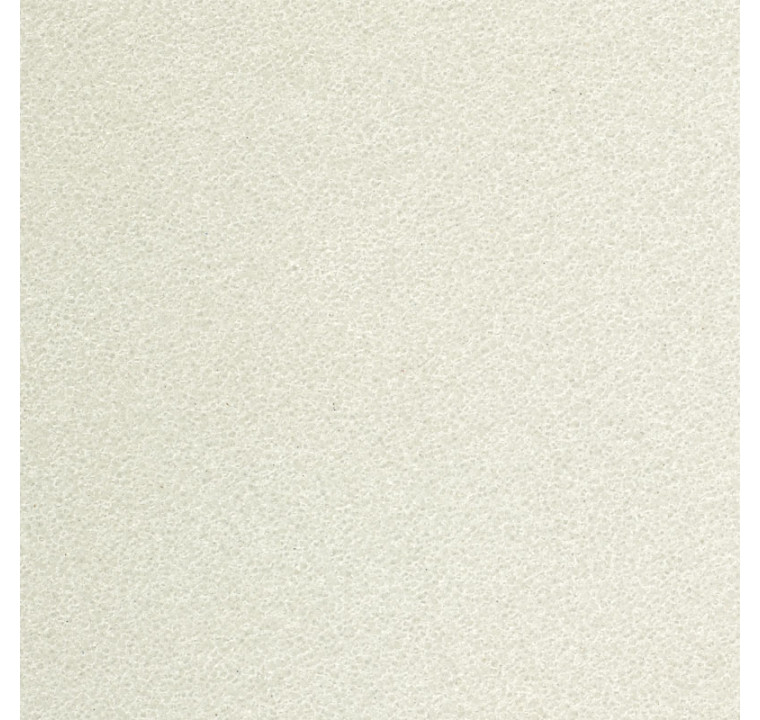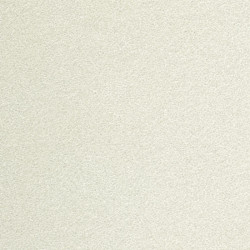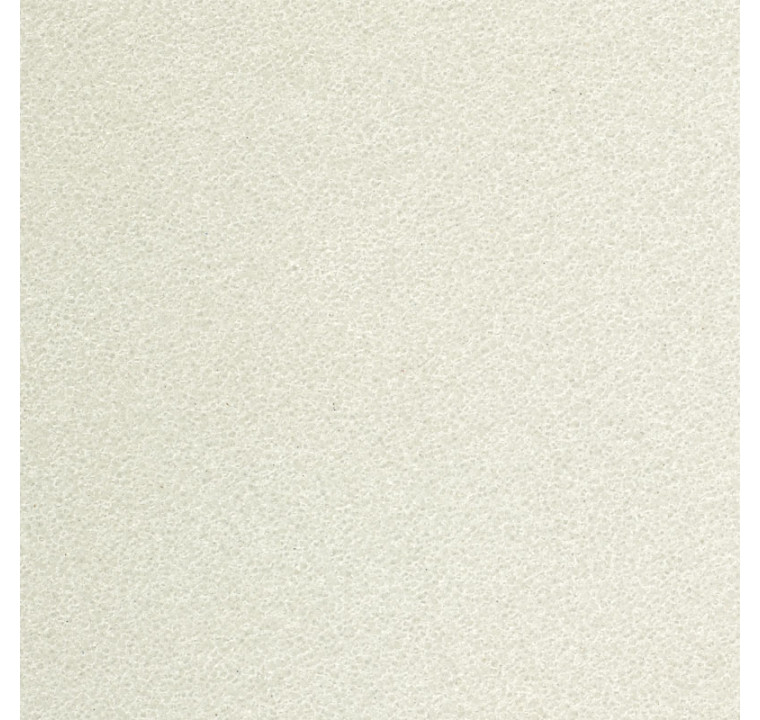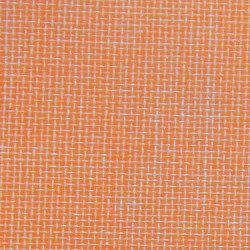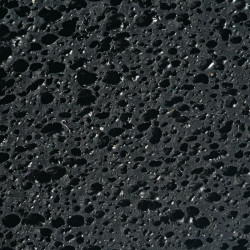Description
This PE foam is designed to be lightweight, durable, easy to use and highly resistant to compression. Easy to thermoweld and sand. Crist'Air® 30 mm also has the following technical features:Colour: whiteHardness: shore +/- 60Density: 85 kg/m3Dimension: 740 mm x 640 mmHeating temperature: 130 °CFormulation: PE foamAlso available in 3 mm, 7 mm and 15 mm: Discover CRIST'AIR® 3 mm White, CRIST'AIR® 7 mm White and CRIST'AIR® 15 mm White.